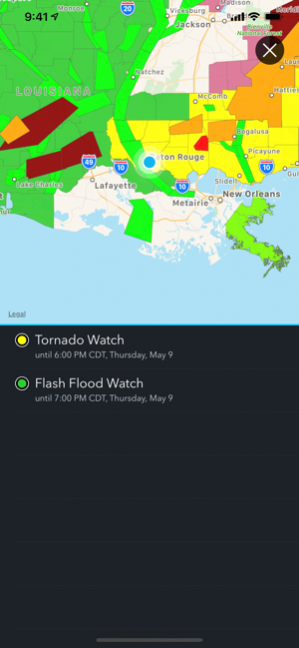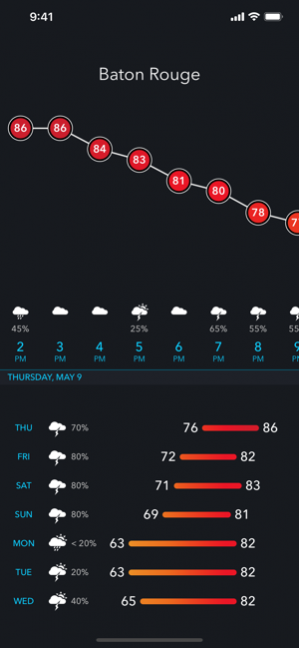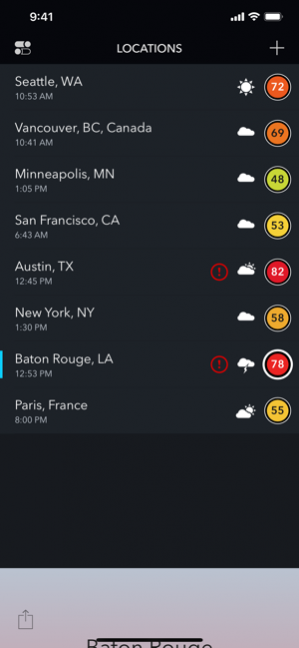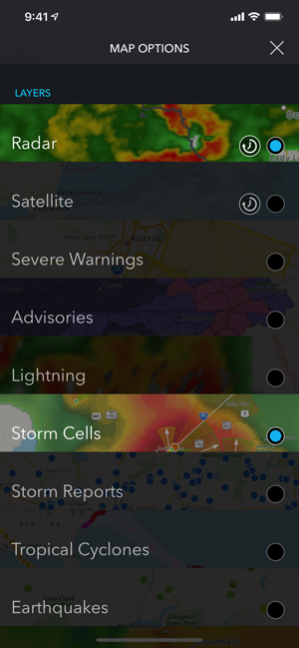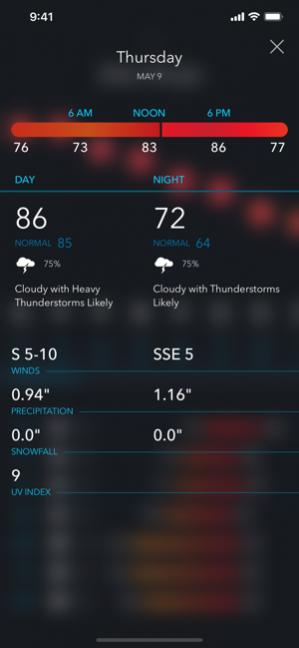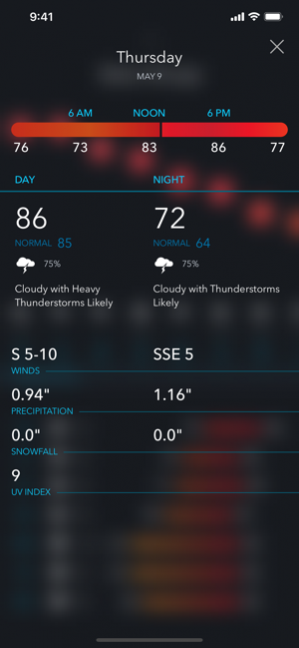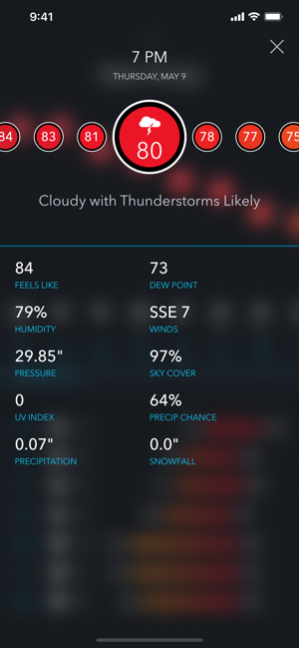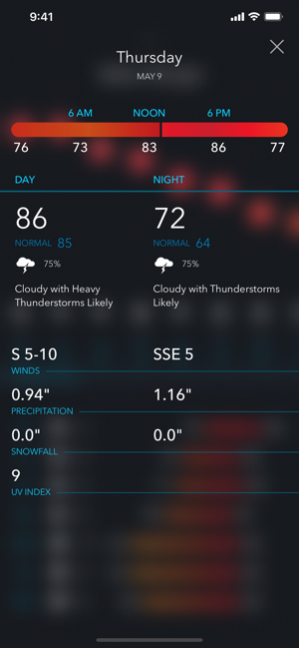Aeris Pulse Weather 1.9.0
Continue to app
Paid Version
Publisher Description
Be prepared for ever-changing weather with Aeris Pulse, and never be surprised by the weather again! From severe storms to heavy snowfall, Aeris Pulse personalizes weather threats like never before.
APPROACHING WEATHER THREATS
Using your current GPS location, Aeris Pulse highlights where the weather threats are relative to you. Aeris Pulse informs you to a variety of threats, whether it’s a severe thunderstorm with large hail and lightning or a winter storm with ice and heavy snow.
WEATHER MAP
Pulse offers a customizable weather map with several different weather data layers so you can always view the data you care about the most. Plus, your active layers are saved between sessions, so you'll always see the weather data you're interested in most.
FEATURES
- Approaching weather threats per location*
- Complete interactive weather map and weather data layers, including radar, storm reports, storm cells, future precipitation and many more
- Fully animated weather map layers supporting past and future weather data that can be adjusted for your needs**
- Current conditions, 7-day forecast, hourly outlook, sunrise/sunset
- Save and reorder all of your favorite locations
- Fully powered by our AerisWeather API and AerisWeather Maps services
* Threats and radar are currently available for US locations only
** Future data layers are available with an active Forecast Models subscription
INTERACTIONS
- Swipe up to view your hourly and 7-day forecast
- Swipe down to view your saved locations and add more locations
- Pinch inward to manually reload weather data
- Tap on the circular map or pinch outward to load the interactive map
- Tap on an hourly temp point to view hourly forecast details
- Tap on a forecast row day to view forecast details for that day
SUBSCRIPTIONS
Forecast Models - An optional auto-renewing subscription for $1.99/month ($11.99/year) that gives you access to all of our forecast model weather map layers, such as future radar, future temperatures, future accumulated precipitation/snowfall and much more.
Lightning - An optional auto-renewing subscription for $9.99/year that provides you with real-time lightning map data in and around your current location.
Once purchased, all optional subscriptions it will charged to your iTunes account and will be auto-renewed within 24 hours prior to the end of the current period at the same price you originally paid. Manage or disable your subscriptions via your iTunes Account Settings after purchasing. Once purchased, the subscription cannot be cancelled during the active subscription period.
Review our privacy policy at https://www.aerisweather.com/privacy/ and terms at https://www.aerisweather.com/terms/.
Jun 24, 2022 Version 1.9.0
- Removed support for push notifications due to legacy notification service end-of-life.
About Aeris Pulse Weather
Aeris Pulse Weather is a paid app for iOS published in the Astronomy list of apps, part of Home & Hobby.
The company that develops Aeris Pulse Weather is AerisWeather. The latest version released by its developer is 1.9.0.
To install Aeris Pulse Weather on your iOS device, just click the green Continue To App button above to start the installation process. The app is listed on our website since 2022-06-24 and was downloaded 8 times. We have already checked if the download link is safe, however for your own protection we recommend that you scan the downloaded app with your antivirus. Your antivirus may detect the Aeris Pulse Weather as malware if the download link is broken.
How to install Aeris Pulse Weather on your iOS device:
- Click on the Continue To App button on our website. This will redirect you to the App Store.
- Once the Aeris Pulse Weather is shown in the iTunes listing of your iOS device, you can start its download and installation. Tap on the GET button to the right of the app to start downloading it.
- If you are not logged-in the iOS appstore app, you'll be prompted for your your Apple ID and/or password.
- After Aeris Pulse Weather is downloaded, you'll see an INSTALL button to the right. Tap on it to start the actual installation of the iOS app.
- Once installation is finished you can tap on the OPEN button to start it. Its icon will also be added to your device home screen.